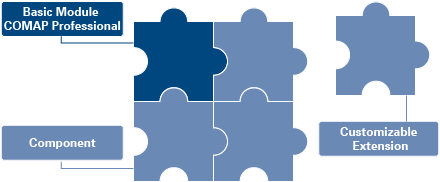The products, for example freight waggons, locomotives and wheelsets, are created and administrated in the Product Management. For each product a range of key data can be managed. In addition, measures taken or planned can be seen, as well as the assignment to the orders.
A product, which has been created, can be configured according to the definitions in the Structure Administration. All vehicles and components can be created manually or at the click of a button based on structural templates or type series.
Workshops have the opportunity to configure a waggon structure for reception (waggon arrival) and a structure for dispatch (waggon departure). Because of that it can be documented how the product was configured at the beginning and at the end of the stay at the workshop. This allows the user to document modification measures in workshops and enables hire companies to identify changes during a leasing period.
Sub-products can be installed in or removed from a product structure. For instance, a wheelset can be installed to a waggon and all of the wheelsets data, including the attached photographs and documents, can be taken over into the waggon. In principle, this function allows the installation and removal of all other components as well.